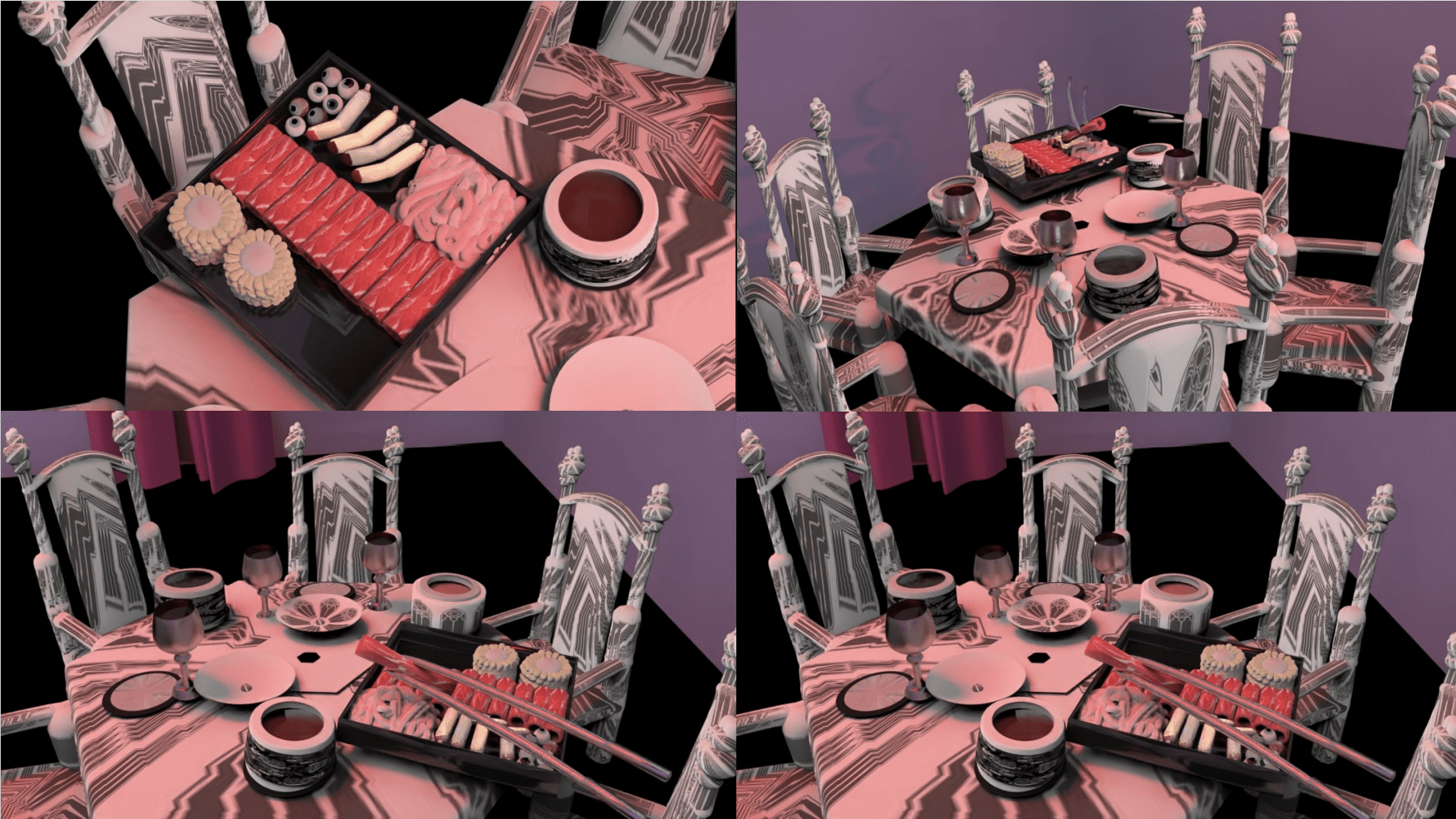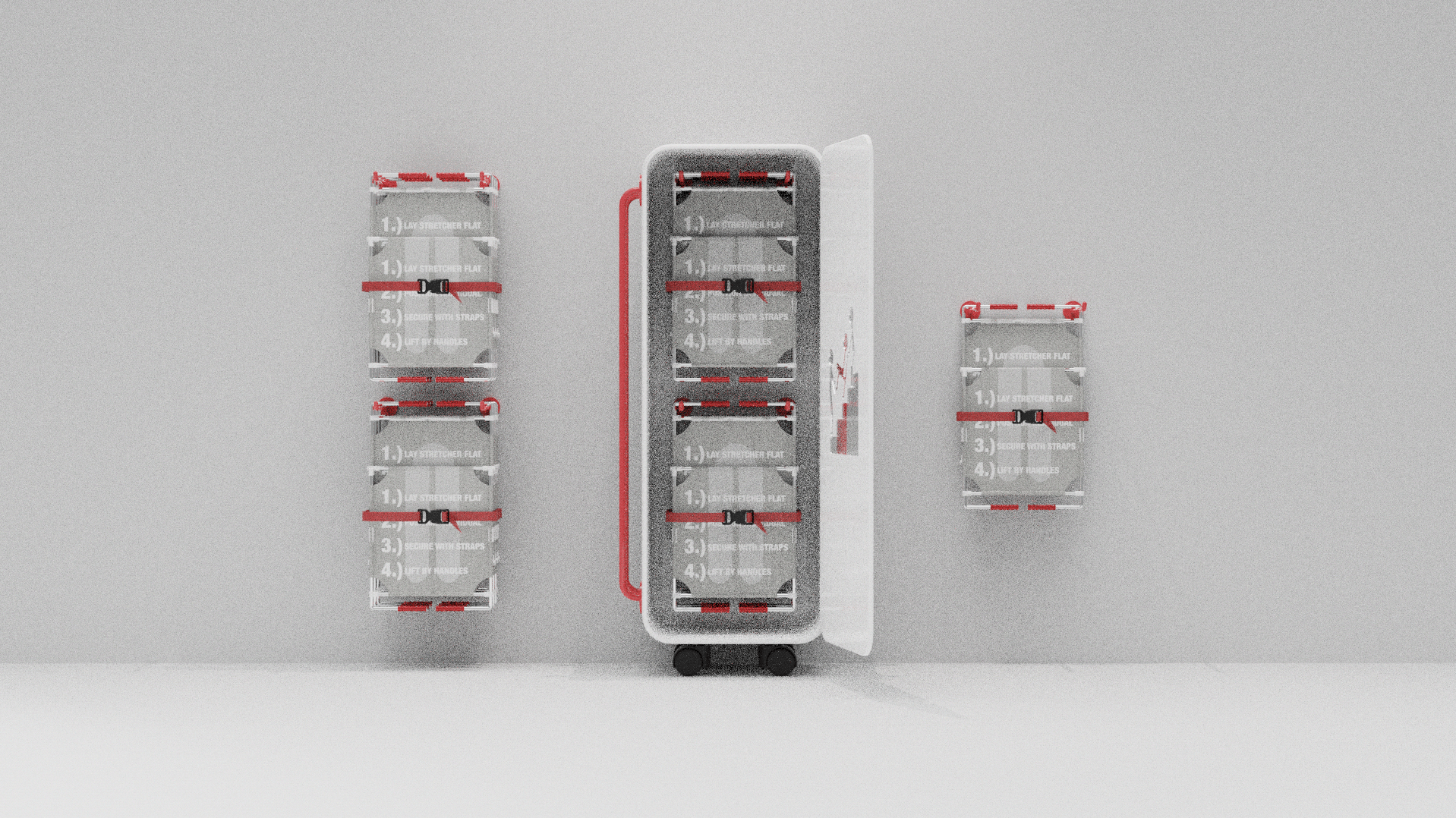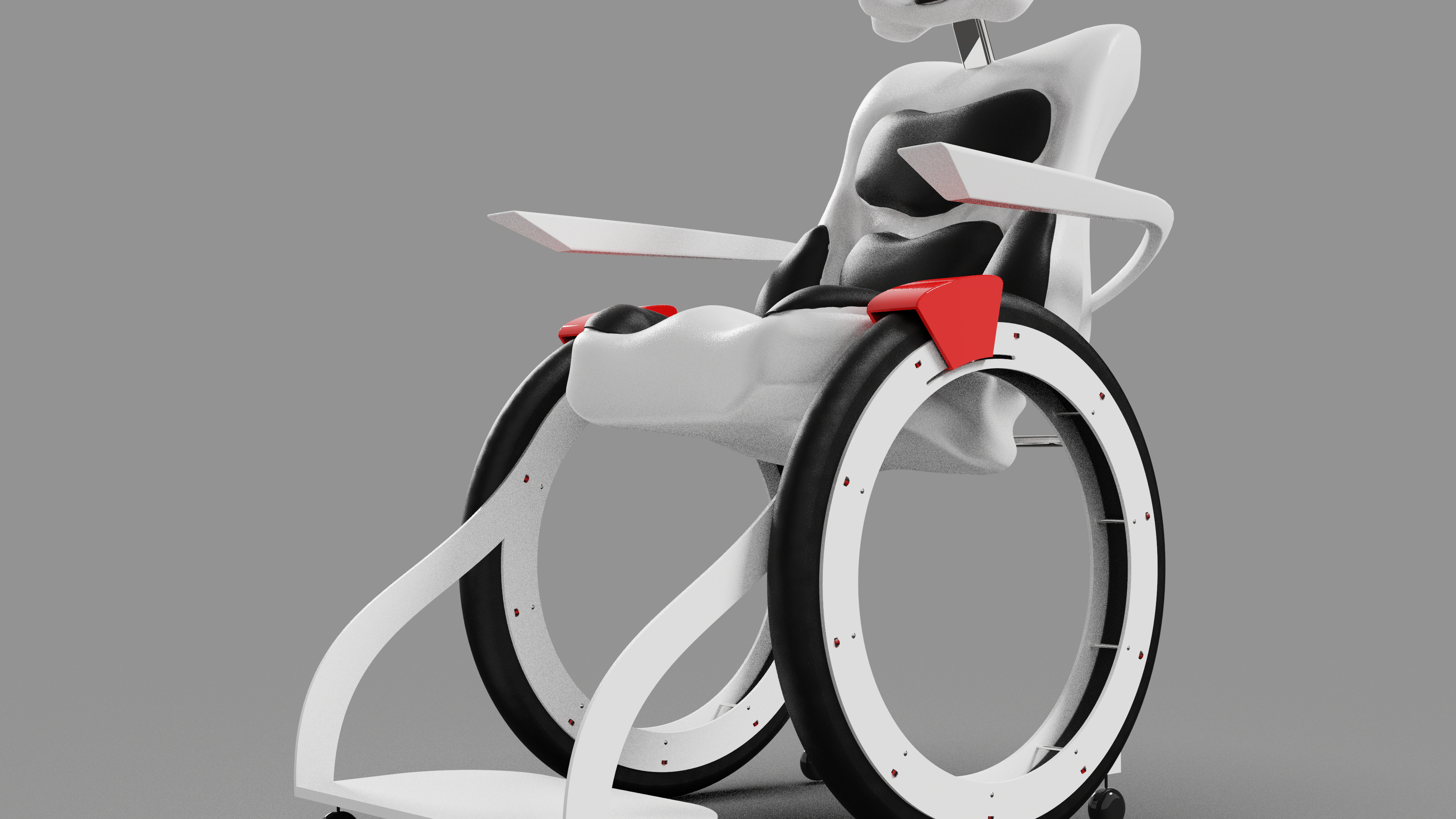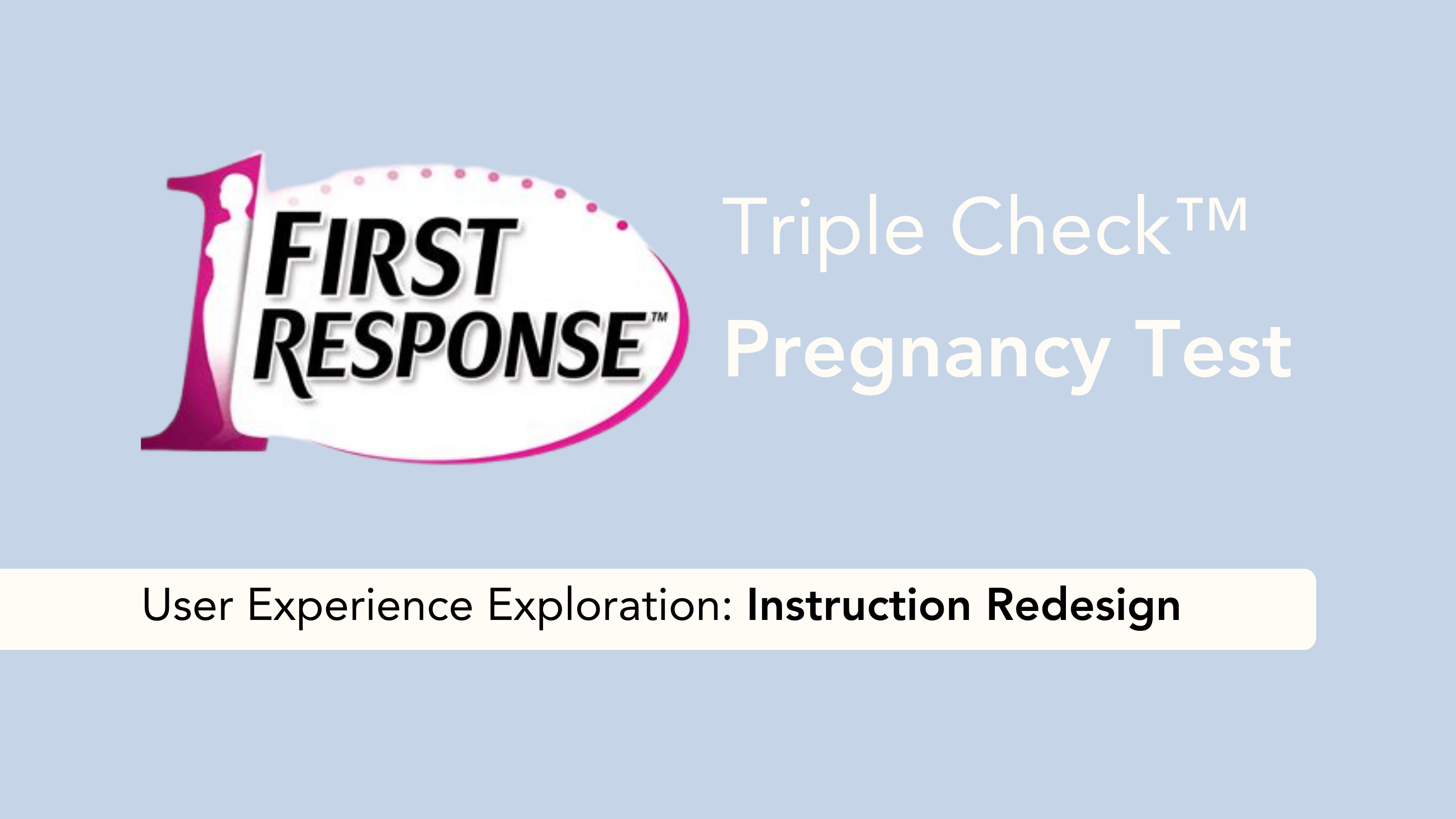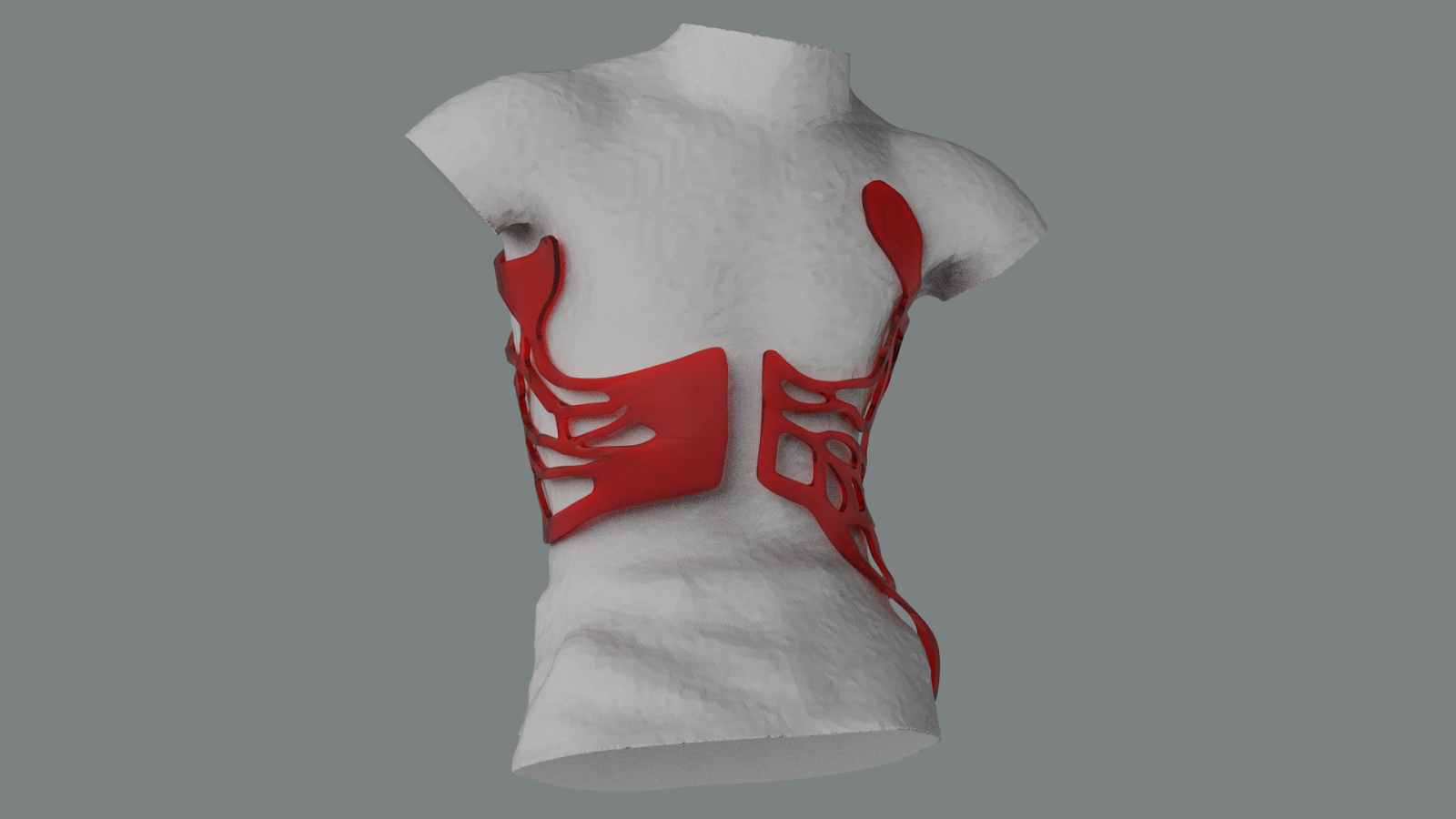How To Brush Your Teeth: An Animation for Kids!
A storyboard is a graphic representation of how your story will unfold, shot by shot. This visual aid makes it much easier for you to share and explain your vision for your video with others. When you storyboard, you’re setting up a plan for production, including all the shots you’ll need, the order that they’ll be laid out, and how the visuals will interact with the sound or script.
Storyboard 1
Storyboard 2
Final Storyboard
Final Storyboard
An animatic is a preproduction tool used in both film and animation. As you have learned, a storyboard is a series of images laid out to show the visual representation of each sequential scene. An animatic involves taking those individual images and adding timing and sound, so you have a time-based version of your storyboard.
Look Development is a phase in the iterative process of designing in which we plan and determine how the project will look and feel in the end. This includes defining color palettes, visual style, typographic choices and framing on an Asset Style Board. A visual asset style board show full-scale and full-color design elements that will be used in the piece, this includes color palettes, basic design elements and even final typography. In addition to helping the designer formulate how the visuals will appear, it also provides the designer with a good idea of the work involved with crafting the assets and assembling the frames to be used in the production.
Look Development Board
Final Animation with Sound Added:
Sounds sourced from freesound.org
Assets developed on Adobe Illustrator
Animation done in Adobe Premier Pro